Weekly Art Practice - Week 28
This week's raccoon theme gets me close to wrapping up “city creatures”. Though I guess I’ve skipped rats and mice but that’s more because my wife is afraid of them and also I don’t want to think about mice when I don’t have too.
Day 1 - Drawing from imagination
Day 1, a little messy as always. The big thing being I couldn’t remember what raccoon face patterns look like. And there body shape came out much too similar to cats.
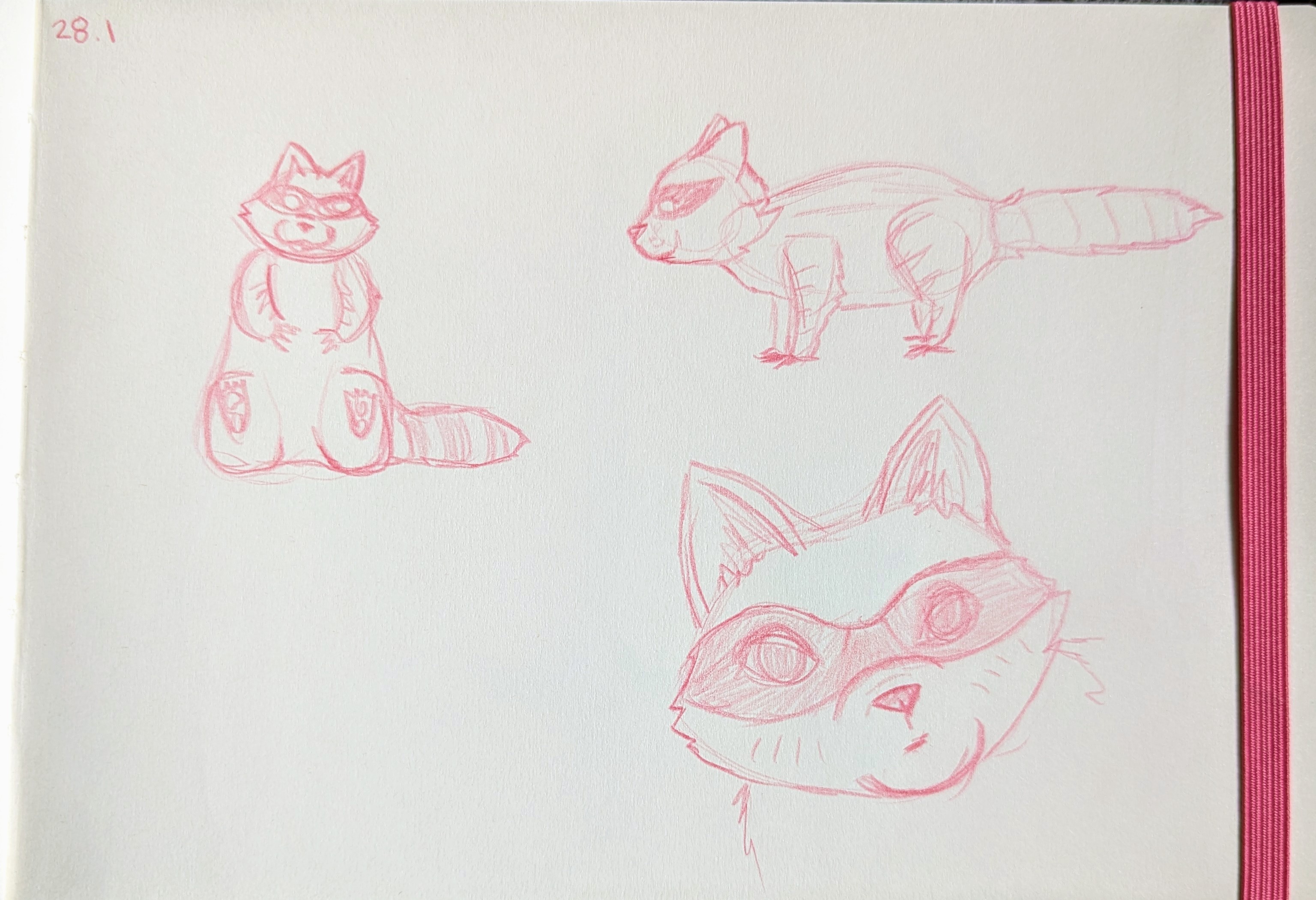
Day 2 - Figure sketching
Day 2 gave us the raccoon who wants a hug, who took off on BluSky a bit. Setting the bar high for the rest of the week. How could a raccoon be cuter?

Day 3 - Reference studies
Ended up spending 2 days on reference studies. Probably too long but I was enjoying the process. I’m a big fan of the chunky raccoon shape. Just drawing a bunch of fur and curves.

Day 4 - Style studies
I know I could find endless raccoon cartoon references if I kept digging but I had a very busy week so just grabbed the top Pinterest results.

Reference: Art by SpicyMochi / Renee

Reference: Raccoon print by Eloise Narrigan
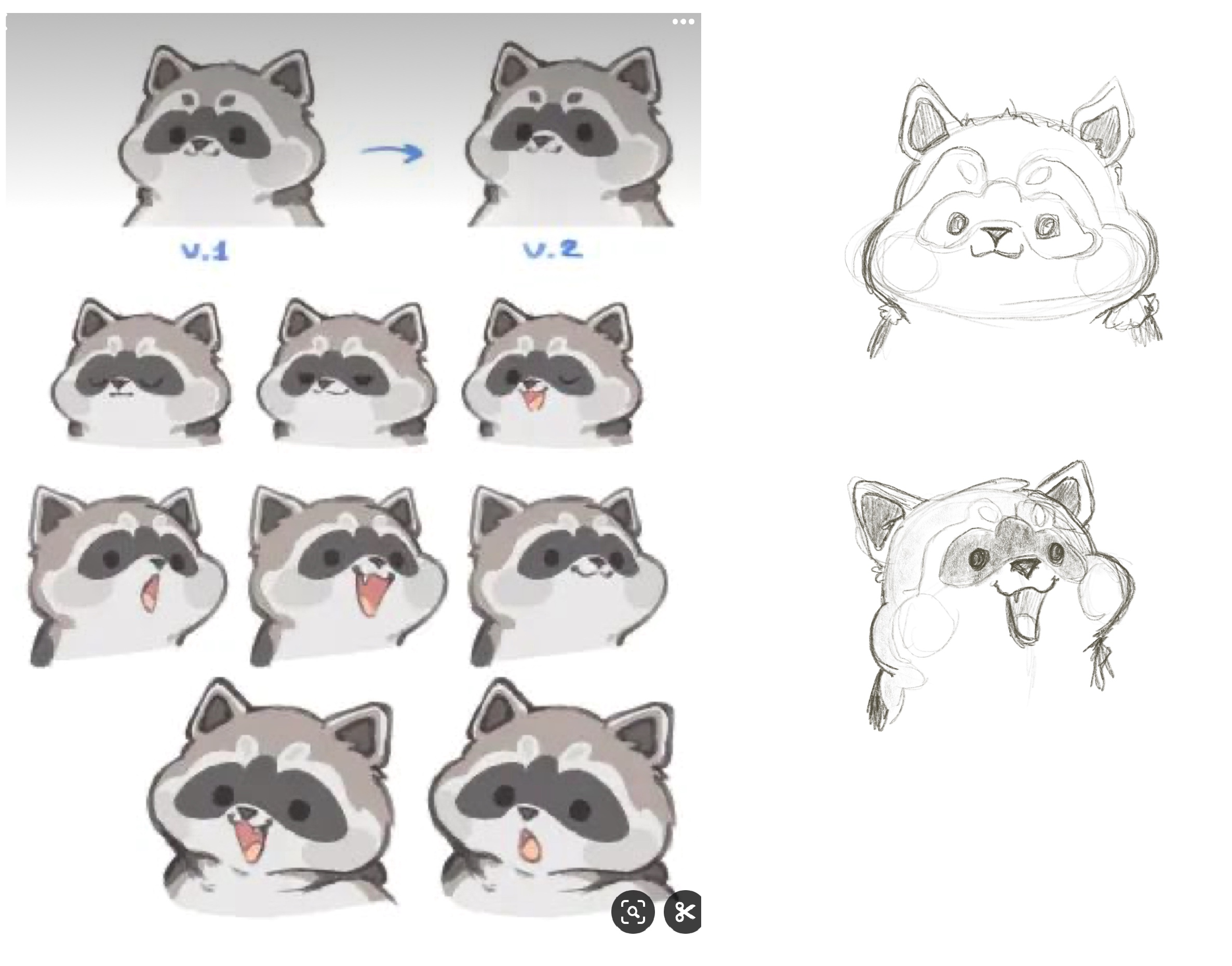
Day 5 - Drawing from imagination
I was afraid to do justice to cute raccoons on day 5. Still images of raccoons don’t really show the silliness and mischievousness. I wanted to try to capture that in chip raccoon. Sleeping raccoon was from a photo I remembered seeing and then the sitting guy was just me trying to get the shape right from memory.

Software contemplations
There’s been a lot of new iPad apps dropping over the last year that I’m currently tempted by. I feel like 3 years ago when I was looking for 3D modelling things there were zero options. Then a few weeks ago I learned of Nomad Sculpt which people compare favourably to Blender (which is desktop only). And then very recently ZBrush also released an iPad version of their software. I’m not familiar enough with the existing software to draw my own conclusions and everything is still pretty recent so I haven’t found great comparison articles or videos yet.
But I’d like to mess around with 3D models next year so I’ll keep trying to find a good option. Blender is free but being desktop only is a downside for me as my laptop is starting to show its age so the iPad is the more reliable hardware choice.
I’ve also been eyeing Aseprite for pixel art, but again, it doesn’t have an iPad version. People recommend Resprite for iPad, but the main thing people say Aseprite does better is video game assets and video game assets are my long term goals. So it feels like the wrong choice to go for the inferior choice when I know what I’m trying to do. There’s also just a very noticeable lack of Resprite tutorials out there, but there is a wealth of Aseprite tutorials.
Just feeling stuck in choices right now and wishing there were more people writing and comparing these softwares. But all I can really get info from is Reddit posts :|
Conclusion
Running a bit behind on art due to having a very busy week last week. Gonna focus on some other art projects and blog posts and resume WAP exercises next week.
Pinterest board of raccoons.
